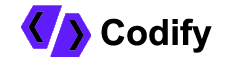A guide to building a gaming PC
Building a gaming PC can be a fun and rewarding experience,
but it can also be intimidating for those who are new to the process. In this
article, we will walk you through the steps of building your own gaming PC,
from choosing the right components to putting everything together.
Before we get started, it's important to note that building
a gaming PC requires a certain level of technical knowledge and comfort with
handling computer hardware. If you are not comfortable working with computer
hardware, it might be a good idea to have a more experienced friend or
professional help you with the build.
Step 1: Choose Your Components
The first step in building a gaming PC is choosing the right
components. This includes the processor (CPU), graphics card (GPU), motherboard,
RAM, storage, power supply, and case.
When choosing these components, it's important to consider
the type of games you will be playing and the performance you want from your
PC. For example, if you want to play the latest AAA games at high settings, you
will need a more powerful processor and graphics card.
Step 2: Assemble the PC
At this time, you have gathered all of your components, let’s
the magic begin and start putting and combining everything together
. Here is a broad and general prospective of the steps
involved:
- Begin
by laying out all of your components and familiarizing yourself with them.
- Next,
install the CPU onto the motherboard. Make sure to handle the CPU with
care as it is
delicate and can be easily damaged. - Install
the RAM into the appropriate slots on the motherboard.
- Install
the power supply into the case and connect it to the motherboard.
- Install
the GPU into the appropriate slot on the motherboard.
- Install
the storage (e.g. hard drive or SSD) into the case and connect it to the
motherboard.
- Connect
all of the appropriate cables (e.g. power, HDMI, USB) to the motherboard
and other components.
- Close up the case and turn on the PC to make sure everything is working properly.

Step 3: Install an Operating System
Once your PC is assembled and working properly, the next
step is to install an operating system (OS). The most common options for gaming
PCs are Windows and Linux.
To install an OS, you will need to create a bootable USB
drive or use a DVD. Follow the prompts to install the OS onto your PC.
Step 4: Install Drivers and Software
After the OS is installed, the next step is to install the
necessary drivers and software for your components. This includes the GPU
drivers, motherboard drivers, and any other software that is required for your
specific components.
Step 5: Install Your Games
Finally, it's time to install your games and start playing!
Make sure to keep your drivers and software up to date, as this can help
improve the performance of your games.
Building a gaming PC can be a challenging but rewarding
experience. With the right components and a little bit of technical know-how,
you can build a PC that is tailored to your specific gaming needs.