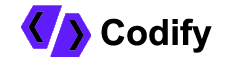10 Tips for Debugging Code Faster and More Efficiently
Debugging is an essential skill for all programmers. It can
be frustrating and time-consuming, but there are many strategies and tools that
can help make the process faster and more efficient. Here are 10 tips for
debugging code more effectively:
- Use a
Debugger
- Test
Early and Often
- Use
Print Statements
- Use a
Linter
- Isolate
the Problem
- Use
Version Control
- Get
Help
- Take
Breaks
- Write
Clean and Well-Commented Code
- Practice and Stay Up to Date
Test Early and Often: It's much easier to find and fix a bug
when it's fresh in your mind, so try to test your code as soon as you write it.
This also helps to catch any issues early on, before they become more difficult
to track down.
Use Print Statements: Sometimes, adding a few print statements
to your code can help you understand what's going on and identify the source of
a bug. For example, you might print out the values of variables or the results
of intermediate calculations.
Use a Linter: A linter is a tool that checks your code for potential
issues and errors. It can help you find syntax errors, style issues, and other
problems that may be causing your code to fail.
Isolate the Problem: When debugging, it's important to
narrow down the problem as much as possible. This can help you identify the
root cause more quickly and make it easier to fix. Try to reproduce the error
with a minimal amount of code, and then gradually add more code until you find
the source of the problem.
Use Version Control: If you're using version control (such
as Git), it can be helpful to use branches or tags to isolate different parts
of your code. This can make it easier to revert changes or compare different
versions of your code.
Get Help: If you're stuck on a bug, don't be afraid to ask
for help. You can ask a colleague, post a question on a forum or online
community, or seek out a mentor. Often, another pair of eyes can help identify
the problem more quickly.
Take Breaks: Debugging can be mentally draining, and it's
easy to get stuck in a rut. If you're having trouble finding a bug, try taking
a break and coming back to it later. A fresh perspective can often be helpful.
Write Clean and Well-Commented Code: Good coding practices
can make debugging easier. Write clean, well-organized code and add comments to
explain your thought process. This can help you (or someone else) understand
what your code is doing and identify any issues more easily.
Practice and Stay Up to Date: The more experience you have
debugging, the better you'll get at it. Try to get in the habit of testing and
debugging your code regularly, and stay up to date with the latest debugging
tools and techniques.
By following these tips, you can become a more efficient and
effective debugger and get your code up and running faster.